From Static to Dynamic: Transforming Your HTML Site to a Responsive WordPress Wonder
Introduction
In today's digital era, having a website that adapts seamlessly to various devices is no longer optional—it's a necessity. With the increasing usage of smartphones and tablets, users expect a smooth browsing experience regardless of the screen size they're using. This is where responsive web design comes into play. If you have an existing HTML website and want to make it mobile-friendly, converting it to a responsive WordPress site is an ideal solution. In this comprehensive guide, we'll walk you through the step-by-step process of converting HTML to a responsive WordPress website, ensuring your online presence remains accessible and engaging across all platforms.
Understanding the Importance of Responsive Design
Before diving into the conversion process, it's essential to understand why responsive design matters. A responsive website automatically adjusts its layout, images, and font sizes to fit the screen it's viewed on. This flexibility ensures an optimal user experience, no matter if visitors access your site on a desktop, laptop, tablet, or smartphone. Additionally, responsive design is a critical factor for search engine optimization (SEO), as search engines like Google prioritize mobile-friendly sites in their rankings.
Assessing Your Current HTML Website
The first step in converting your HTML to Responsive WordPress site is to assess your current website. Analyze its structure, layout, and content. Identify which elements will remain unchanged and which ones require modifications to fit a responsive design. A thorough assessment will serve as a blueprint for the conversion process.
Preparing for the Conversion
Before diving into the conversion, take the necessary precautions to ensure a smooth transition. Back up your existing HTML website to avoid any potential data loss during the process. Create a checklist of functionalities and features you want to include in the responsive WordPress version. This preparation will save you time and effort in the long run.
Choosing a Responsive WordPress Theme
Selecting the right WordPress theme is crucial for achieving a responsive design. Look for themes labeled as "responsive" or "mobile-friendly." Choose a theme that aligns with your brand identity, and offers customization options to meet your specific needs.
Setting Up a Local WordPress Development Environment
Creating a local WordPress development environment allows you to work on your website without affecting the live version. Install WordPress locally using software like XAMPP or WAMP. This enables you to experiment with the design and layout until you're satisfied with the results.
Converting HTML Structure to WordPress Theme
Now comes the technical part of the conversion—converting your HTML structure into a WordPress theme. Begin by breaking down your HTML files into smaller components, such as header, footer, sidebar, and content areas. Create corresponding template files in WordPress using PHP to ensure dynamic content.
Ensuring Mobile-Friendly Navigation
Responsive navigation is a critical aspect of user experience. Implement a navigation menu that adjusts gracefully to different screen sizes. For smaller screens, consider using a hamburger menu or a collapsible menu to save space while maintaining functionality.
Optimizing Content for Responsiveness
To ensure that your content looks great on all devices, utilize relative units like percentages and ems instead of fixed measurements. This approach allows elements to adjust proportionally, providing a consistent experience across various screen sizes.
Incorporating Media and Images Responsively
Images play a significant role in web design. Make sure your images scale appropriately for different devices. Use CSS media queries to set max-width values and adjust images accordingly. Additionally, compress images to improve loading times without sacrificing quality.
Testing Across Devices and Browsers
Testing is a critical step to ensure a seamless user experience. Thoroughly test your responsive WordPress site on various devices and web browsers to identify any layout or functionality issues. Address any discovered problems promptly.
Speed Optimization for Enhanced User Experience
Website speed directly impacts user satisfaction and SEO. Optimize your responsive WordPress site for speed by enabling caching, minimizing HTTP requests, and leveraging browser caching. A fast-loading site keeps visitors engaged and encourages them to explore more.
Handling Forms and User Input Responsively
Forms are essential elements of any website. Ensure your contact forms and input fields are easy to use on all devices. Consider using input types optimized for mobile devices, such as email and tel, to enhance user experience.
Implementing SEO Best Practices
Your responsive WordPress site should also be search engine optimized. Use relevant keywords in page titles, headings, and meta descriptions. Ensure your content is valuable and engaging to keep visitors on your site for longer durations.
Integrating Social Media and Sharing Buttons
Social media integration encourages user engagement and expands your reach. Add social media icons and sharing buttons to your content, making it easy for visitors to share your valuable information across their networks.
Launching Your Responsive WordPress Site
Once you've completed all the steps and thoroughly tested your responsive WordPress site, it's time to launch it. Double-check all aspects of your website to ensure a smooth and error-free launch. Congratulations, your responsive WordPress site is now live!
Conclusion
Converting your HTML to Responsive WordPress site is a crucial step in providing a seamless and user-friendly experience to your visitors. By following this step-by-step guide, you can successfully transform your static HTML site into a dynamic and engaging responsive WordPress masterpiece. Embrace responsive design, and your website will thrive in the ever-evolving digital landscape.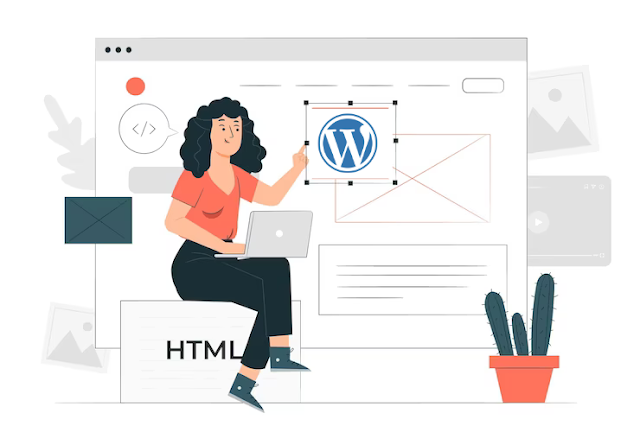

Comments
Post a Comment